Introduction
Another simple scenario came from my friend
where the destination is Excel. SSIS is a wonderful tool and we have to think
how to use it. The Design plan is important over here. If we have a good
understanding of each Components or Task in SSIS we definitely solve all by providing
a few minutes to make a Good design plan. Here in this article the Scenario is
Simple but need a good design plan to execute it. Hope it will be helpful and
you enjoy the Session.
What the Scenario is
Actually the Scenario is quite simple.
We have a Database Table named [dbo].[tbl_Employee]
|
EmpId
|
EmpName
|
EmpGrade
|
EmpDepartment
|
|
1
|
Joydeep Das
|
A
|
DBA
|
|
2
|
Sukamal Jana
|
B
|
DBA
|
|
3
|
Subrata Kar
|
C
|
DBA
|
|
4
|
Avijit Gurui
|
A
|
Project Manager
|
|
5
|
Subdip Das
|
B
|
Project Manager
|
|
6
|
Arabinda Sarkar
|
A
|
Development
|
|
7
|
Santi Nath
|
C
|
Development
|
|
8
|
Indrajit Sarkar
|
B
|
Development
|
We have to segregate the data depends on
Employee Department and Store it into a pre formatted Excel Work book Different
Sheet.
The Sample of the Excel Work book is provided
bellow
Hope you understand the Scenario.
How We Solve it
Step – 1 [ Create the Base
Table and Insert some Records in it ]
IF OBJECT_ID(N'[dbo].[tbl_Employee]',
N'U')IS NOT NULL
BEGIN
DROP TABLE [dbo].[tbl_Employee];
END
GO
CREATE TABLE [dbo].[tbl_Employee]
(
EmpId INT NOT NULL IDENTITY PRIMARY KEY,
EmpName VARCHAR(50) NOT NULL,
EmpGrade CHAR(1) NOT NULL,
EmpDepartment VARCHAR(50) NOT NULL
);
GO
INSERT INTO [dbo].[tbl_Employee]
(EmpName, EmpGrade, EmpDepartment)
VALUES ('Joydeep Das', 'A', 'DBA'),
('Sukamal Jana', 'B', 'DBA'),
('Subrata Kar', 'C', 'DBA'),
('Avijit Gurui', 'A', 'Project
Manager'),
('Subdip Das', 'B', 'Project
Manager'),
('Arabinda
Sarkar', 'A', 'Development'),
('Santi Nath', 'C', 'Development'),
('Indrajit
Sarkar', 'B', 'Development');
GO
SELECT * FROM [dbo].[tbl_Employee];
EmpId EmpName EmpGrade EmpDepartment
1 Joydeep
Das A DBA
2 Sukamal
Jana B DBA
3 Subrata
Kar C DBA
4 Avijit
Gurui A Project
Manager
5 Subdip
Das B Project
Manager
6 Arabinda
Sarkar A Development
7 Santi
Nath C Development
8 Indrajit
Sarkar B Development
Step – 2 [ The Data Flow
Task of the Package ]
Step – 3 [ The OLEDB Source
]
Step – 4 [ The Data
Conversion Task ]
Step – 5 [ The Conditional
Split Task ]
|
Case
|
Condition
|
|
DBA_DataFlow
|
EmpDepartment == "DBA"
|
|
PM_DataFlow
|
EmpDepartment ==
"Project Manager"
|
|
DEV_DataFlow
|
EmpDepartment == "Development"
|
Step – 6 [ Excel Destination
]
Step – 7 [ Run the Package
and Observe ]
Hope you like it.
Posted
by: MR. JOYDEEP DAS








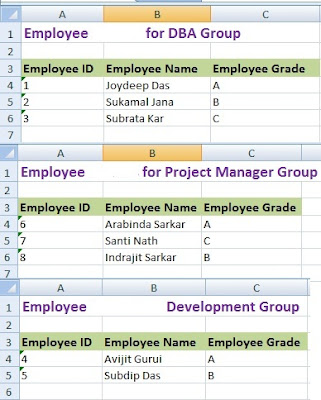
that is great and mark able. how to make it dynamic
ReplyDeleteOk... The Dynamic we have to Use some Scripting via Script Task. Easy one.
DeleteHello @Rohit
ReplyDeletePlease go to the Article
http://www.sqlknowledgebank.blogspot.in/2015/12/ssis-dynamic-excel-sheet-choosing-in.html